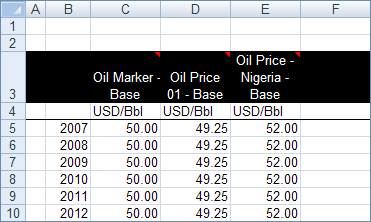Link a price to a price scenario
When you create a Price File, it is created with the default price scenario. However, before you can enter prices into it, you need to need to link price ranges to the Excel file, so that CASH knows where each price is located. To link a price to a scenario:
- Open the price scenario in Excel.
- Click on
on the Palantir tab on the ribbon and the Link Price Scenarios window will be displayed. The image below shows the Oil Marker price linked to the Main worksheet of the price scenario. You can add and rename worksheets as necessary.
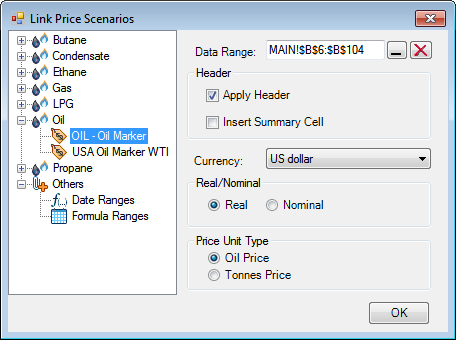
- To make sure CASH can automatically match prices to dates, you need a date range. Check the Date Ranges section of the Link Price Scenarios window to see if there any ranges that already exist and which worksheets they are on. If there are no ranges, you need to create them (see Add dates).
- Similarly, if you want to use automatically updated formulas, you need a formula range (see Add a formula).
- Once you have set up a date range, you can link the price range. Select your price from the list on the left; it is sorted by product.
- The Data Range field on the right will be empty until the price is linked. Click on
to start linking. The Link Price Scenarios window will be collapsed, and you will be taken to the Excel file.
- Select the cell where the first price should be. The cell name will appear in the collapsed window.
- Click on
again. The Link Price Scenarios window will display all options now, and the name of the selected cell will appear in the Data Range field.
- Select whether to Apply Header and/or Insert Summary Cell. Select a currency to be used and whether the values to be linked are Real or Nominal.
- Click OK. Now you can enter prices in the linked range next to the corresponding dates.
- In the Excel file, enter prices for each period under the price header. You can change the unit system and periodicity with the help of the corresponding options on the Palantir tab on the ribbon.
- Format and save the workbook. An example of a Price File is shown below.